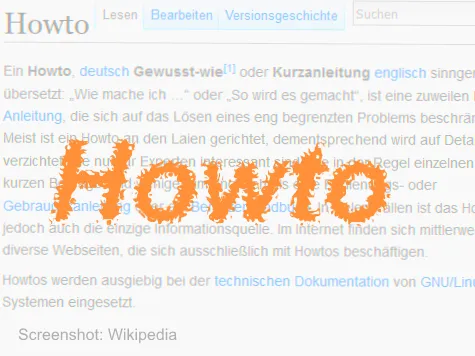Android
Go to Settings > WiFi and make sure the WiFi connections are active. You will see the list of networks to which you were connected at some time in the past. Press and hold a network entry to remove it.
iPhone
Remove a known WiFi network
The WiFi network in question must be in range. That means you have to perform the following steps right after you are done surfing: www.maclife.de/tipps-tricks/iphone/so-vergisst-ihr-iphone-wlan-netzwerke
Removing all known WiFi networks
If the WiFi network that you no longer want to connect to is no longer within range, the only option is to remove all known WiFi networks.
Reason: Even if an out-of-range WiFi network is no longer displayed, the iPhone will continue to list it and attempt to connect once it is within range.
http://www.macwelt.de/tipps/Ungesicherte-Netzwerke-am-iPhone-loeschen-7859126.html
Blackberry
Because the Blackberry support websites are frequently revised, the links become quickly outdated. For this reason we have to ask that you research this topic on your own: Blackberry Support
You can streamline your search by knowing the exact model and operating system version. Help is available at: de.blackberry.com/support/identify.html