I inadvertently deleted something from the central storage area. What do I have to do?
If you inadvertently modify or delete files that reside on the central storage, there is no reason for panic. You can easily access older versions.
Restoring with snapshots
The system automatically generates so-called snapshots, which are backup copies created periodically in the system. Snapshots are generated over various time intervals - daily, weekly or monthly - depending on how old the file is.
The older the snapshot is, the longer the time span is to the next one. Snapshots are only created if the file has been modified since the last snapshot was generated.
Important: snapshots are not backup copies of every file version that ever existed. Instead, they reflect the state of the file system at the time the snapshot was taken.
Access via Windows
Access to these snapshots via Windows is very simple: right-click on the file -> "Vorgängerversionen wiederherstellen" -> choose version -> click "OK".
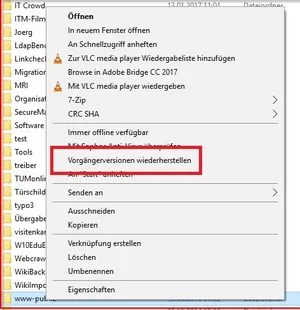
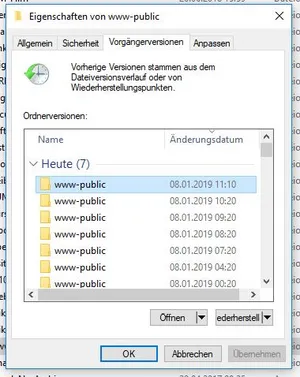
You can also restore data via the Webdisk (browser view).