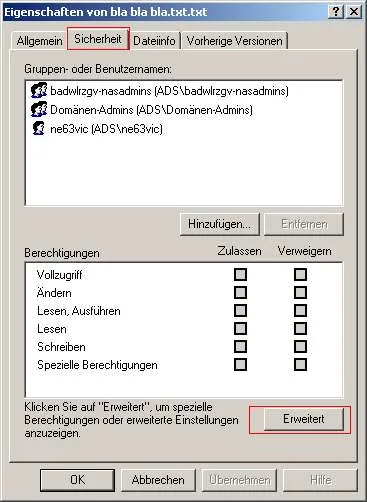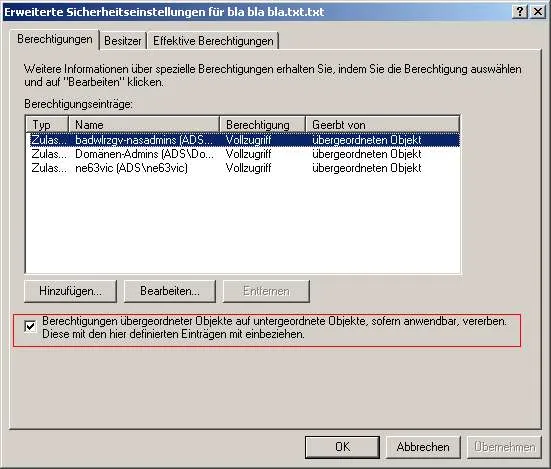How Can I Change Access Rights under Windows?
On your personal storage it is not possible to grant access rights to other users, this is only possible on the project storage.
If your administrator gave you the proper rights on a project storage, you can change access rights yourself. This is true for single files as well as for folders: Right click --> Properties --> Security